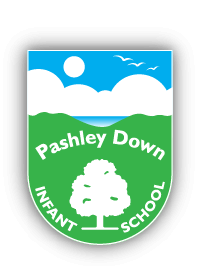E-safety at home
As parents you will know how important the internet and being online is to children – they use it to learn, play and socialise. The technology that your child uses can be daunting but there are a variety of ways that you can help your child to stay online.
CEOP (Child Exploitation and Online Protection)
CEOP helps any child or young person under the age of 18 who is being pressured, forced or tricked into taking part in sexual activity of any kind. This can be something that has taken place either online or in ‘the real world’, or both. The CEOP Safety Centre has clear information and advice on what can be reported to CEOP, the reporting process and what will happen if you do decide to make a report. You can visit the CEOP Safety Centre and make a report directly to CEOP by clicking the Click CEOP button.
If you are experiencing online bullying or something else online has worried you please speak to an adult you trust, or you can talk to Childline at any time on 0800 1111 or at www.childline.org.uk.
The internet is a fun, exciting, sociable and engaging place. However, the internet also has its dangers. Young people seem to be rich in knowledge surrounding technology and it can be difficult to keep track as our children explore the online world.
Whatever they are doing, our parent guides (updated regularly) will help you keep your children safe as they navigate the online world. Share these guides with your children. Start an online safety conversation today.
What Parents Need to Know About Internet Controls
Children love to use the internet for all sorts of reasons and it is a great place to learn things or just to have fun playing games. However, it is so easy for children to stumble across inappropriate or worrying content. If as a parent or carer you are concerned about this happening, filtering and monitoring software can help and so too can our handy guide! Take a few moments to read our suggestions and tips on how to manage your child’s screen time and monitor and filter access and harmful content as well as other potential risks.
5 top tips to keep your child safe on the internet! Do you know how to protect your child from online risks? These 5 tips will help.

This is a useful link which provides guidance on how to set up parent controls on a range of devices.
https://www.internetmatters.org/parental-controls/
https://www.bbc.com/ownit/curations/parents
Get safe online
https://www.getsafeonline.org/
At National Online Safety, they believe in empowering parents, carers and trusted adults with the information to hold an informed conversation about online safety with their children, should they feel it is needed. These guides focus on the apps which they believe trusted adults should be aware of. Please visit www.nationalonlinesafety.com for further guides, hints and tips for adults.